If I had to summarize this post, I would say: learning from mistakes.
These last few days I have been working on detecting an exoplanet transit. The first candidate was HAT-P-17b (22nd of August). I had everything ready and it was time to located the target in the field of view of my CCD.
What I normally do is:
1) 1-Star alignment of the EQ mount (through the Synscan controller). I normally choose one bright star near (or as close as possible) the target. I press ENTER when the alignment-star is placed in the center of my CCD field of view.
2) Connect the mount to Cartes du Ciel (POTH.Telescope)

3) Click the alignment star in Cartes du Ciel and once displayed the star name, click the synchronise button (to absorb the aligment corrections).

4) Send the mount to the desired coordinates (target). I normally do it through the EQMOD control panel. Right.click on the RA or DEC coordinates and a coordinates window will pop up. Just type the desired coordinates a click GOTO.

5) Once the mount has slew to the desired coordinates, take an image of the field of view.

6) Open ELBRUS, select the file path and click Analyze.

7) The mount has now been synchronized with the exact coordinates it is pointing at. It is time now to identify the target star (HAT-P-37) in our field. Because ELBRUS uses the GSC (Guide Star Catalog) and display the GSC reference for the main stars in the image, I previously looked for the GSC number of HAT-P-37, which was GSC 03553-00723.

8) I normal conditions, I would now place the target star in the most convenient position in the CCD sensor, check the ADUS, go out of focus (if ADUS are higher than 30.000), set the exposure time to 120-180 seconds and start recording the images. I will explain this process in a future post (Looking for Exoplanets – Part 3).
But today was not normal conditions and here is were the problem/challenge begun!
This time I could not identify the GSC number of HAT-P-37 in the ELBRUS image. Even though the coordinates were correct, I could not find the target.
I tried to compare the image with different SkyCharts (AAVSO Chart, Aladin Chart, etc.) but I could not find it!
It was then when I realized that I needed a GSC catalog in my Planetarium Software (Cartes du Ciel). Having a GSC catalog would allow me to look for any of the GSC numbers displayed by ELBRUS and compare its position with HAT-P-37. That would make things easier.
After more than two hours trying to locate the star, I ended up giving up. I decided to stop and try to find a solution for future observations.
I was convinced, a GSC catalog would have helped me to identify HAT-P-37 in my image, so I started looking for information.
In the Cartes du Ciel documentation website, there are some indications on how to install a GSC catalog, although in my opinion, it was not very clear.
I am going to detail here the process I followed:
1) Go to the Cartes du Ciel documentation website:
http://www.ap-i.net/skychart/en/documentation/installation_of_extra_catalogs
I recommend installing the HST GSC Compact Catalog. This catalog is not much different from the HST GSC original FIT Catalog in terms of information but is MUCH lighter (200MB)
2) Download the catalog from the provided links (in the Cartes du Ciel documentation website). To download all the files from the ftp links, it is necessary to download a ftp explorer. In my case I downloaded a free tool called FileZilla:

https://filezilla-project.org/
It works perfect and its free!
3) Open FileZilla, paste the GSC Catalog ftp link (I used the one below) on the Server box and click the Connection button.
ftp://cdsarc.u-strasbg.fr/pub/cats/I/255/GSC_ACT/
4) Right click on GSC_ACT and click Download.
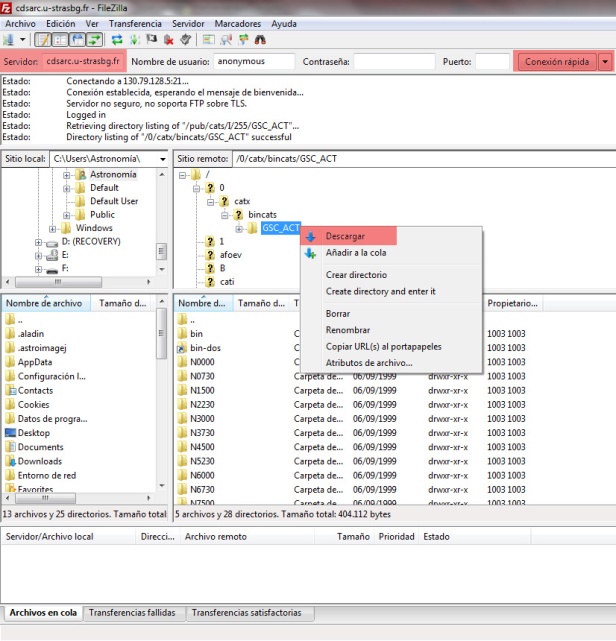
5) Once the download has been completed, copy the catalog into the ‘cat’ folder of Cartes du Ciel (Program Files):
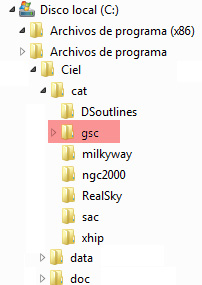
6) Open Cartes du Ciel and go to Setup, Catalog. The Catalog window will pop up:

7) Click on the Obsolete tab

8) Tick the option HST GSC compact and make sure the path folder matches the location of the previosly downloaded/copied gsc catalog (into the Cartes du Ciel – cat folder).
9) Click Apply and OK. The GSC catalog is now ready to use.
To verify if the catalog has been properly installed, go to Search, tick Stars, type GSC 03553-00723 and click FIND.
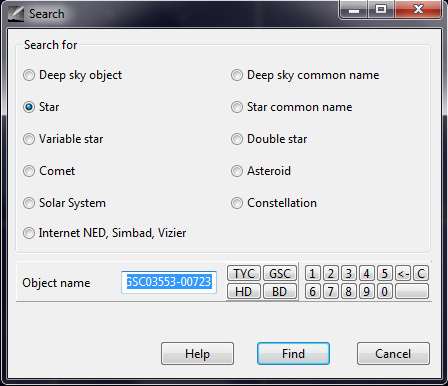
Cartes du Ciel should display now the GCS03553-00723 (HAT-P-37).
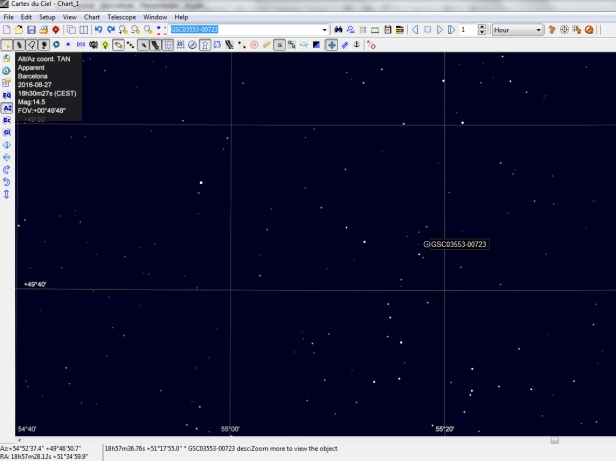
The GSC catalog works well, so it is time now to go back to ELBRUS and locate the GSC numbers in Cartes du Ciel. We will therefore be able to locate GSC-03553-00723 in our image.
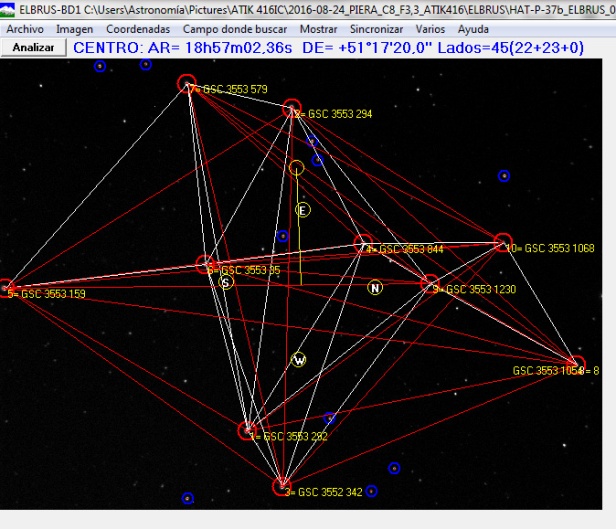
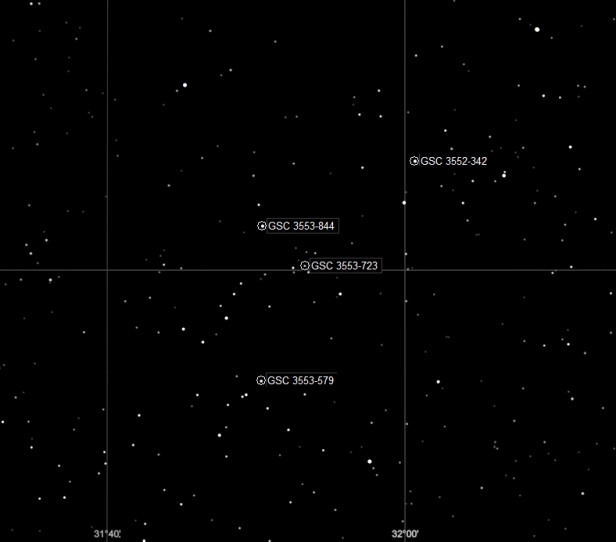
We are able now to locate our target star in the image. It turns out it was in front of my eyes all the time!!
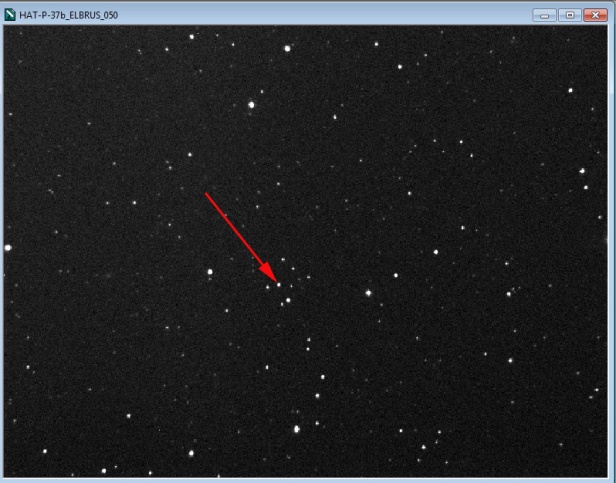
With ELBRUS and Cartes du Ciel we can now solve any plate and identify any star on the field of view. We are closer now to detect an exoplanet transit!!
